All member centric data is available through the longitudinal view which can be accessed through the member roster. These views include: cases, care plans, assessments, encounters, tasks, a comprehensive health profile, clinical notes, documents as well as care team documentation.
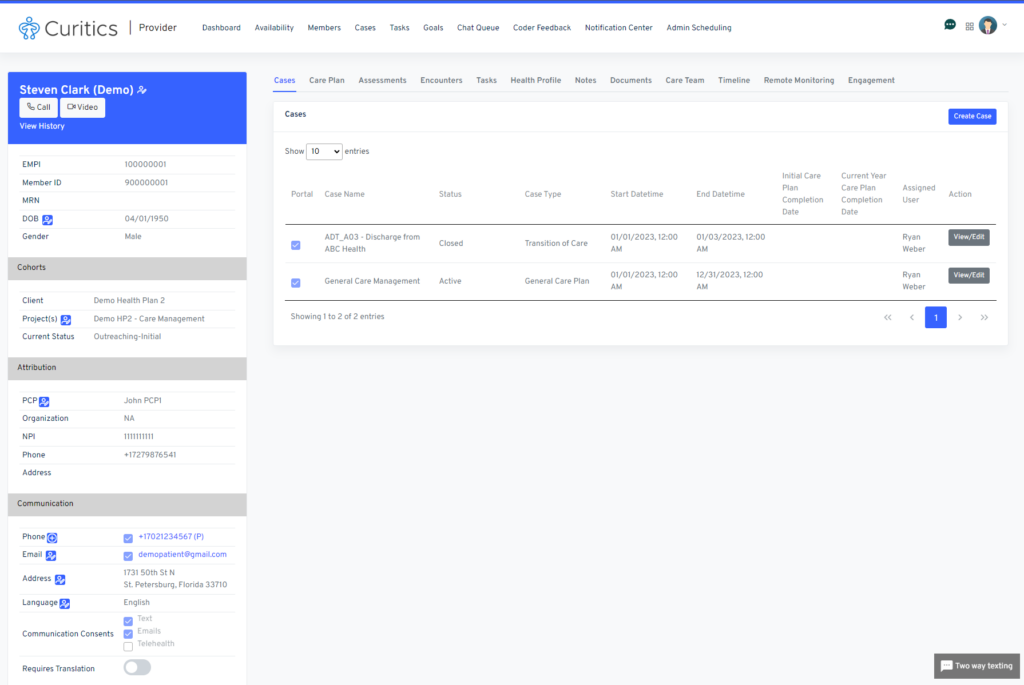
Demographics
Three cards are available and persist as the user navigates through the various views available within the member longitudinal record.
Demographic Card
The demographic card is composed of a header containing the member’s name and telephony/telemed capabilities. In the body of the card, the following fields are displayed:
Main Demographics
- Member Full Name
- with edit capability
- EMPI
- Member ID
- Date of Birth (DOB)
- with edit capability
- Gender
Cohorts
- Client
- Projects(s)
- with edit/reassignment capability
- Current Scheduling Status
Attribution
- PCP
- with reassignment capability
- Organization
- NPI
- PCP Phone
- PCP Address
Communication
- Contact Phone
- With the ability to add additional phone numbers
- With the ability to mark a primary phone number (used by “Call” button)
- With ability to add additional email addresses
- Address
- With edit capability
- Email
- With ability to add additional email addresses
- With the ability to mark an email address as primary (used in email reminders)
- Contact Phone
- With the ability to add additional phone numbers
- With the ability to mark a primary phone number (used by “Call” button)
- Language
- with edit capability
- Communication Consents – ability to view text and email consent
- Requires Translation
- Toggle with ability mark the need for translation service
Flags
- Palliative Care
- Toggle with ability to mark need for Palliative Care
- Communication Consents – ability to view text and email consent
- Member Opt-Out
- Toggle with ability to mark opt-out from program
- Member Expired
- Toggle with ability to mark that a member is deceased
Custom Fields
If custom fields are configured within the member sidebar, these fields are presented at the base of the component.
Health Plan Gaps List
If available within ingested datasets this card will display all gaps in care for the member.
Telephony Capabilities
Within the header of the demographics card a button exists for “Call”. Clicking this button executes an Outbound call to the Primary Contact Phone number associated with the member record. The call will originate from the phone number associated with the Project assigned to the member.
Additionally, users can access a complete call log by clicking the “View History” option below the button.
Telehealth Capabilities
Within the header of the demographics card a button exists for “Video”. Clicking this button will enable the user to invite the member to an ad-hoc Telehealth Session. On the “Telehealth Session” interface, users may choose to invite the member to the telehealth session by providing the members email (auto-filled if known) and/or mobile phone number (auto-filled if known). The session will start on the basis of clicking the “Start Session” button.