When your Curitics instance is first configured, you’ll be asked by your implementation team to choose a desired default phone number. This phone number becomes the default number which the platform will use to send outbound calls, text messages and its also where you patients will call in to.
If you wish to register additional phone numbers after initial implementation, this can be completed using a self service interface within the Engagement Studio.
Registering New Phone Numbers
To register a new phone number, access the engagement studio by clicking the option within the main administrative navigation followed by the “Phone Numbers” tab within Engagement Studio. A button is present in the upper right, entitled “Add Phone Number” to register a new line.
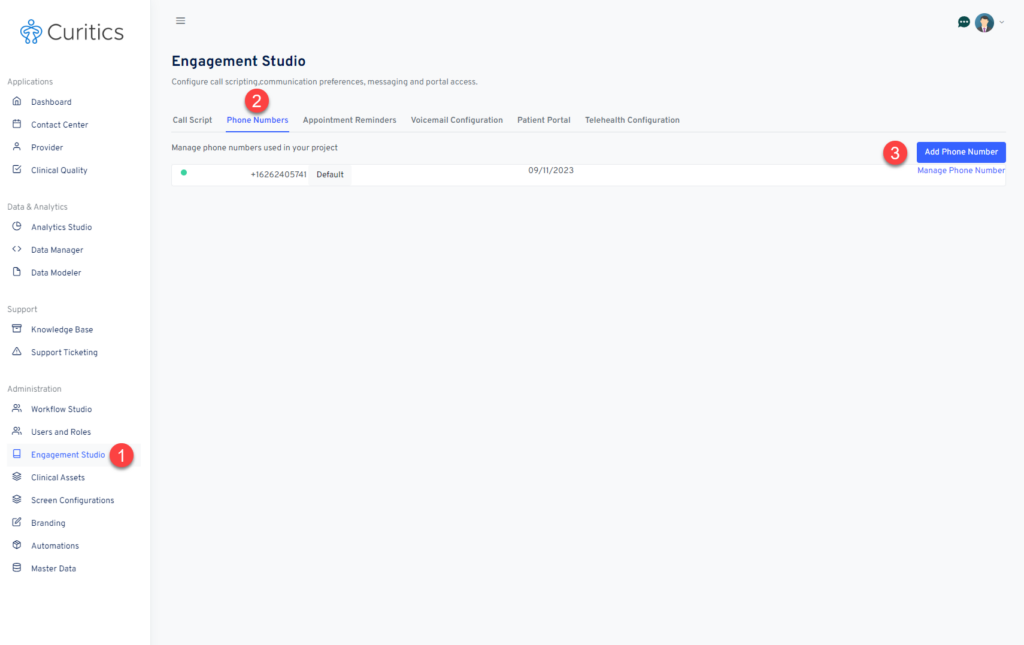
Users can view available phone numbers by specifying a state and area code in the form. Clicking the button “Search Available Number” will return a list of available numbers.
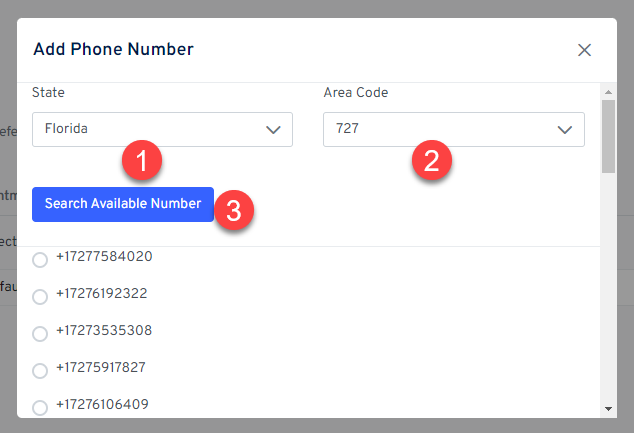
To provision/purchase a new number, select the radio button adjacent to the number and then click the button “Purchase & Provision Selected”
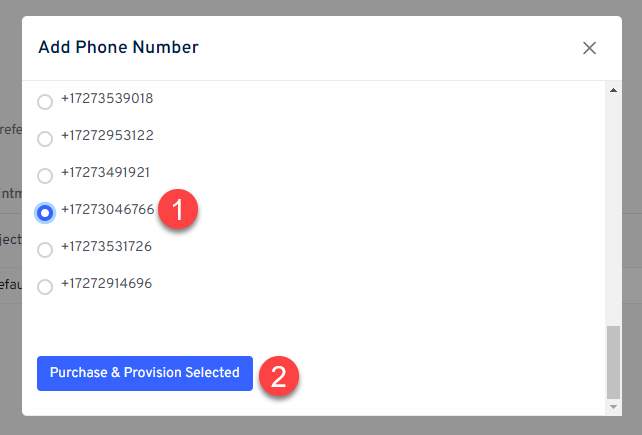
If the number was successfully purchased, a confirmation message will be shown and the number will be shown as a new row within the Engagement Studio.
Using New Phone Numbers
Phone numbers can be configured for individual projects within the system. This means that when members who belong to a specific project are called, the phone number associated with the project will be used. To associate a newly purchased number with a project:
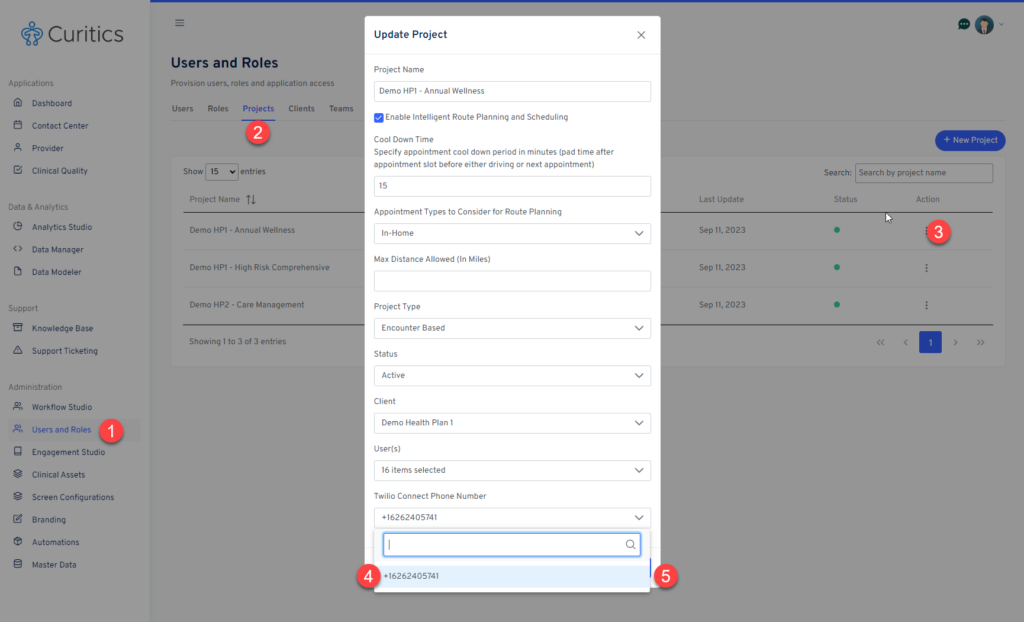
- Access the Users & Roles portal from main administrative sidebar
- Choose the “Projects” tab
- Edit the project which you wish to associate the phone number with
- Click the dropdown for “Twilio Connect Phone Number” and choose the desired number
- Save the project