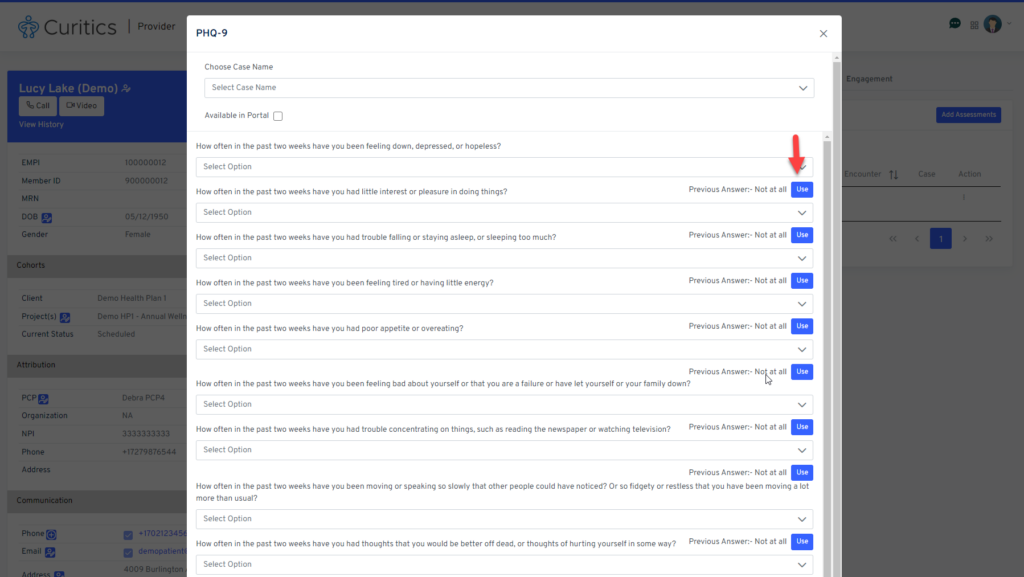Using standardized clinical assessments in care management is essential for ensuring consistent, evidence-based, and high-quality care. These assessments facilitate objective evaluation of a member’s needs, enable effective communication among care providers, promote comparability across cases, and support data-driven decision-making.
The “Assessments” tab of longitudinal record enables users to view all assessments conducted in an ad-hoc manner as well as those completed as part of broader encounters. Users can view all completed responses to these assessments by clicking the “View” button to the right of each row.
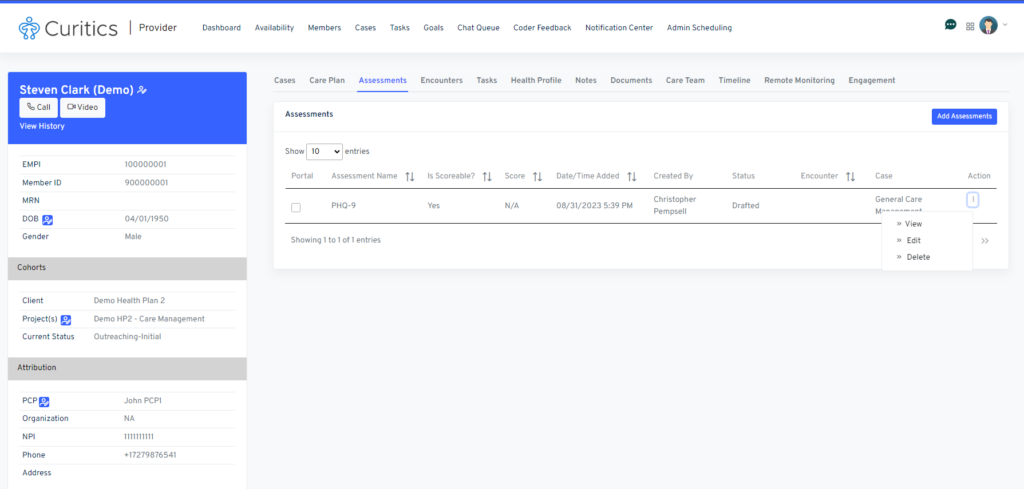
Conducting Ad-hoc Assessments
Assessments can be conducted as part of encounters (assuming they are embedded within encounter materials) as well as on an ad-hoc basis. To conduct a new assessment:
- Click the “Add Assessments” button in the upper right of the Assessments panel
- Choose the desired assessment
- Click “Begin Assessment”
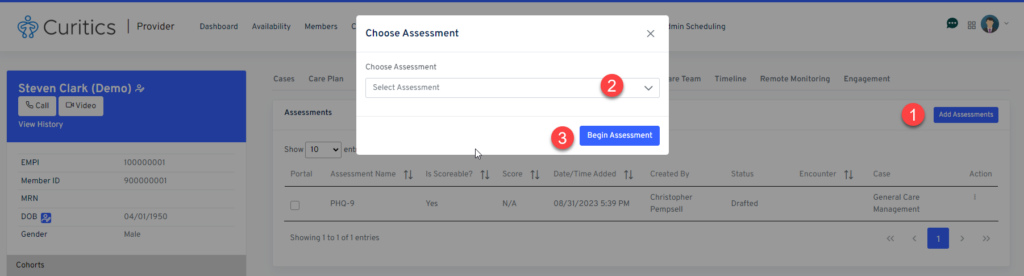
Reusing Previous Answers within Assessments
If the member has already been assessed previously using the same assessment, the response values to the most recent previous assessment are presented within the assessment interface. Users can choose to use these responses during the current assessment by clicking the “Use” button below each response dropdown.