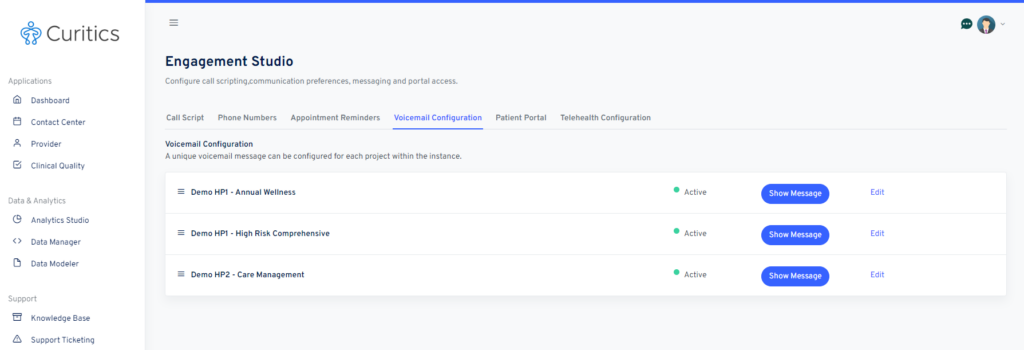Each project configured within Curitics can utilize a unique voicemail message. Voicemail messages can be configured by accessing the Engagement Studio interface, followed by the Voicemail Configuration tab from below Administration in the dashboard side panel. This interface will display a list of all projects which are configured in your Curitics instance. To modify the voicemail message for any project click the “Edit” link.