Configuring Telehealth Service
Configurability exists in Curitics to platform which enable administrators to choose to utilize the in-built Twilio-based telehealth service or specialized 3rd party platforms.
Within the Engagement Studio interface, accessible from the Administrative sidebar, a new option will exist enabling administrators to choose if the Curitics inbuilt telehealth capability should be utilized.
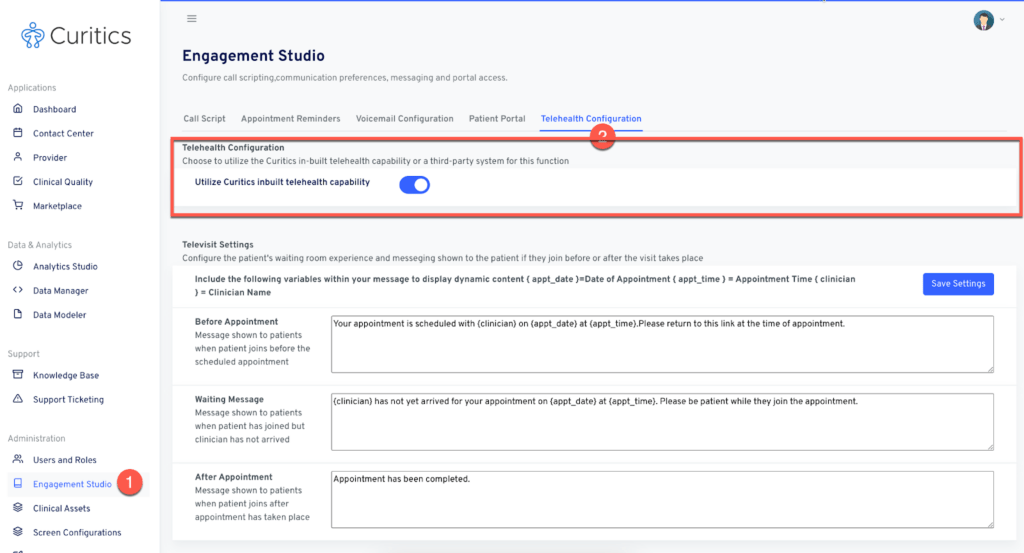
If this is enabled, when scheduling, Curitics will send the Twilio-based URLs generated by the system to members. If this is disabled, the URLs specified within the user records will be sent.
Customizing the Waiting Room Experience When Using In-Built Telehealth
Curitics enables full control around messaging shown to members before, during and after a televisit. To access these settings, navigate to the “Engagement Studio” interface from the main administrative sidebar.
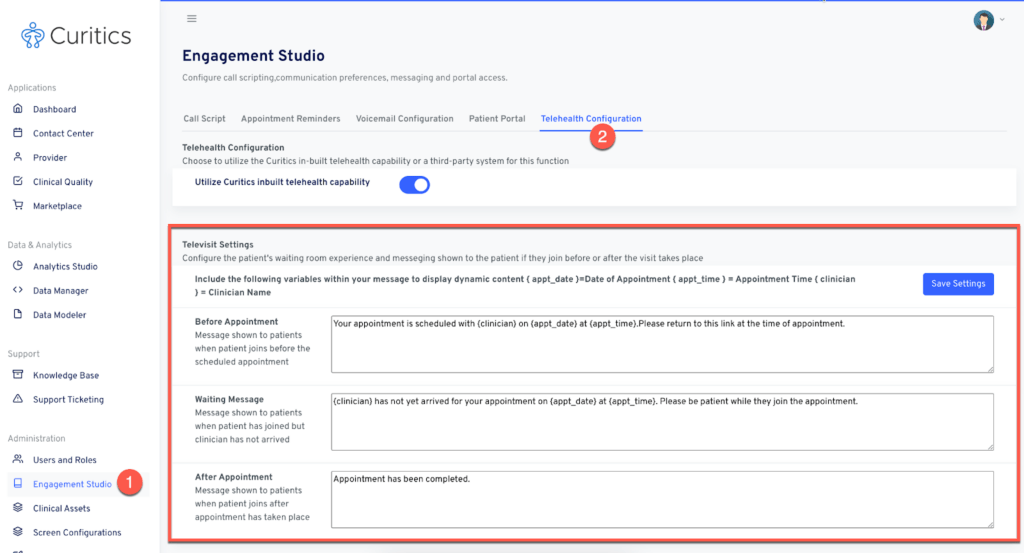
The following message configurations are available:
- Before Appointment
Message shown when joining to members at a time before the scheduled appointment - Waiting Message
Shown when the member has joined but the clinician has not yet arrived. - After Appointment
Message shown if member joins link after appointment has taken place
In each of message configuration fields, the following variables can be used to show dynamic content:
- {appt_date} = Date of Appointment
- {appt_time} = Appointment Time
- {clinician} = Clinician Name
After finalizing changes, click the “Save Settings” button to update your confirmations.