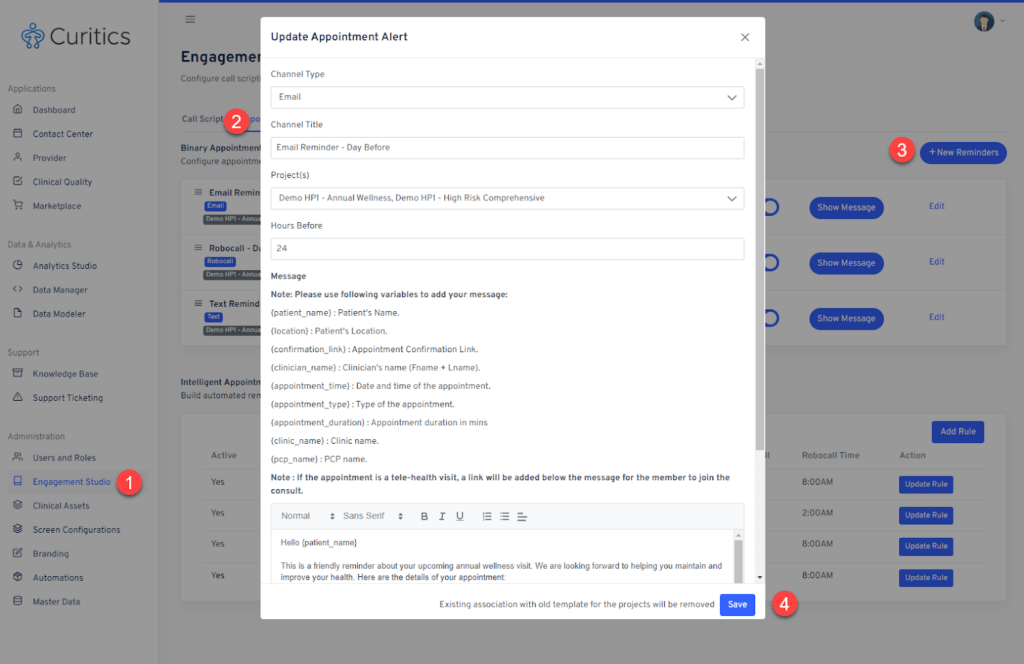Appointment reminders are a great way to improve engagement and reduce missed appointments. By sending reminders via SMS, robocall or email, you can keep your members informed and engaged, while also reducing the likelihood of no-shows. This not only saves time and resources, but also improves customer satisfaction and loyalty. With Curitics Contact Center’s appointment reminder feature, you can customize the timing and content of your reminders, ensuring that your members receive the right message at the right time.
Appointment reminders can be configured by accessing the Engagement Studio followed by the Appointment Reminders tab from below Administration in the dashboard side panel. Existing appointment alerts can be edited and modified by clicking the “Edit” link next to each message. To create a new alert click the button “New Reminder”.
When creating or editing an appointment alert, the following can be configured:
- Channel type (send via text, email or robocall)
- Channel title (a friendly name for the reminder)
- Project (members assigned to these project should receive the message)
- Hours Before (the number of hours before the appointment to send the message)