Tasking
Often times a provider may need to create a task for a scheduler or visa versa. The task management tab within the scheduler record provides visibility into these tasks.
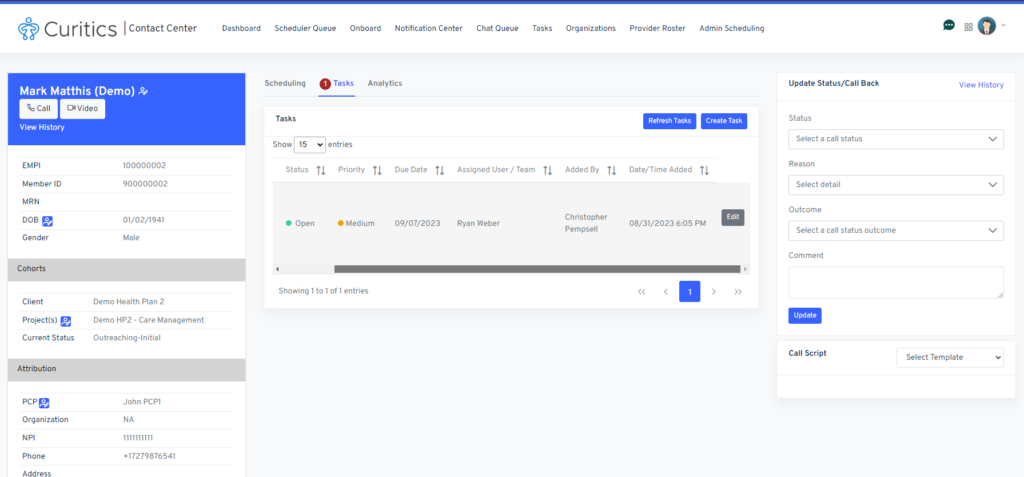
The tasks tab at the top of interface displays a total count of open tasks associated with the member. Users can easily create an additional task and assign it to any Curitics users by clicking the “Create Task” button in the upper right.
Analytics
The analytics tab provides actionable data which can help inform scheduling execution.
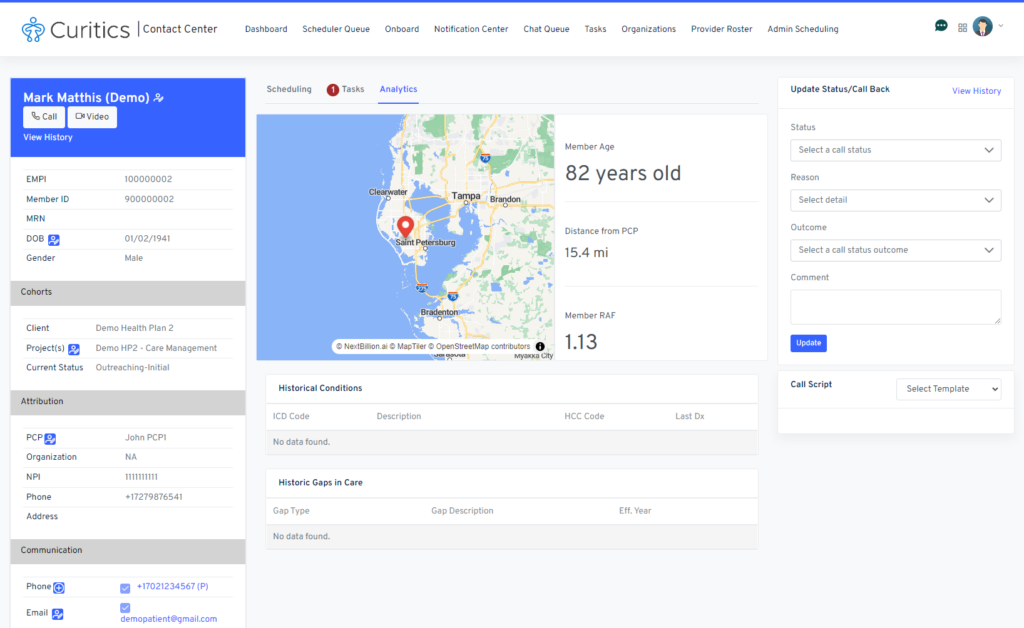
The analytics interface includes the following data elements and visualizations
- Summary
- A google map depicting the members address
- Metric for Member Age – calculated based upon birth date
- Distance from PCP
- Drive time in minutes to PCP
- Metric for historical RAF
- Historical Conditions
- Table depicting health plan historical chronic conditions
- Historical Gaps in Care
- Table depicting health plan historical gaps in care