The Outbound EDI tab of the module shows a list of entries where each entry represents a group of encounters belonging to members of the same project that were completed within a defined date range. It also shows the date and time that the entry was created, the file type, the number of encounters and the number of billable codes within the file, as well as the client and project associated with these encounters. Lastly, this view shows the submission status of this file, and action options to Download the file, Update File Status, or Delete the entry. The file submission statuses are as follows: Rejected/Error, Pending Submission, and Submitted.
The interface can be accessed by clicking the “Outbound EDI” option within the Data Manager Module.
New EDI batches can be created using the “New Outbound EDI” button available in the upper right.
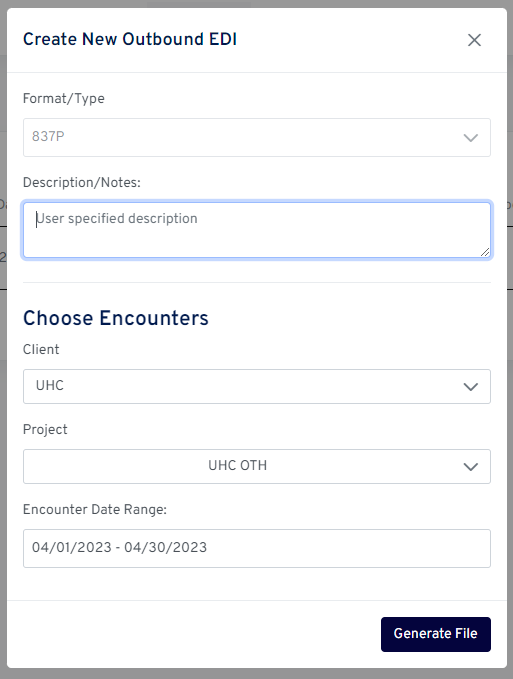
The user must specify:
- Format/type of outbound EDI
- Description of the batch
- A client to consider for batch creation
- A project or projects to consider for batch creation
- The encounter date range to consider for batch creation
Clicking the “Generate File” option will generate an appropriate x12 file based upon the selections.