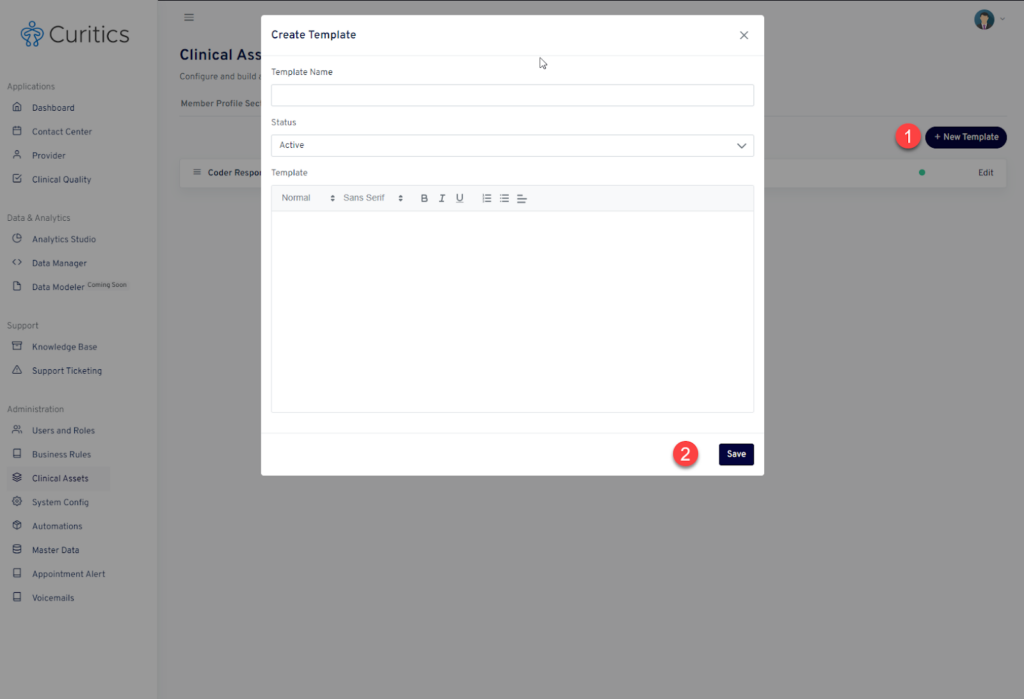Following guidelines when executing clinical coding programs is critical for ensuring accurate and consistent coding. By following established coding guidelines, healthcare organizations can ensure that their coding is accurate and up-to-date, which can help prevent billing errors and reduce the risk of denied claims.
Curitics provides the capability to set up any number of coding guidelines which are then available within the Clinical Quality module. Guidelines can be configured by accessing the Clinical Asset Builder interface from below Administration in the dashboard side panel and then choosing the Coding Guidelines tab. Existing guidelines can be edited and modified by clicking the “Edit” link next to each script. To create a new guideline click the button “New Template”.