The coder mapping queue provides functionality to prepare Coding Complete status encounters for claims generation. Each encounter appears in the queue as a unique record.
User can begin the mapping process by clicking the “Begin Mapping” button
When generating claims, diagnosis pointers, modifiers, and ABK (the primary risk adjusting diagnosis) need to be applied in order to ensure accurate billing and payment. The coder mapping view enables these to be applied prior to claims generation:
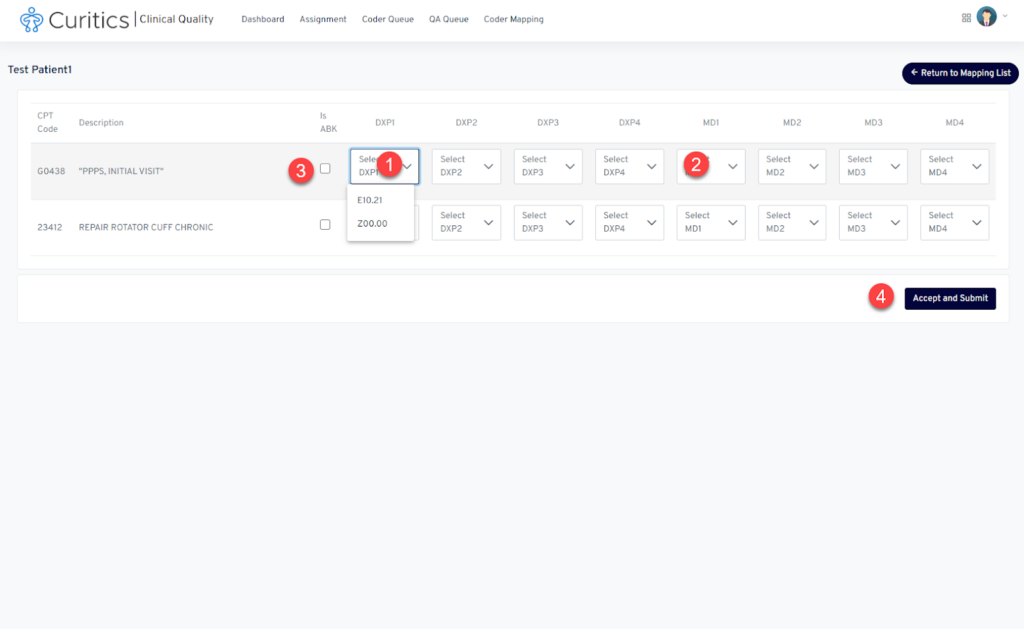
- Diagnosis Pointers: These are codes used to indicate the medical diagnosis associated with a particular service or treatment. The code mapping interface provides 4 DXP dropdowns for each procedural code included in the encounter. User can associate the diagnosis code (ICD-10) which generated the need for the associated procedure using these dropdowns
- Modifiers: Modifiers are used to indicate specific circumstances or conditions that may affect the payment of a service or treatment. For example, a modifier may be used to indicate that a service was provided on an emergency basis, or that a service was performed via telehealth. Modifiers can be associated with specific procedures by making selections within the 4 MD dropdowns available for each procedure
- The ABK (primary diagnosis) can be selected for a specific diagnosis within this interface
- Once the mapping exercise is complete, the user can click the “Accept and Submit” button to ready the encounter for claims generation
In order to apply these codes correctly, healthcare providers and medical billing professionals must have a good understanding of the medical terminology and coding systems used in healthcare. It is also important to keep up-to-date with any changes or updates to the coding guidelines and regulations, in order to ensure accurate and timely billing.