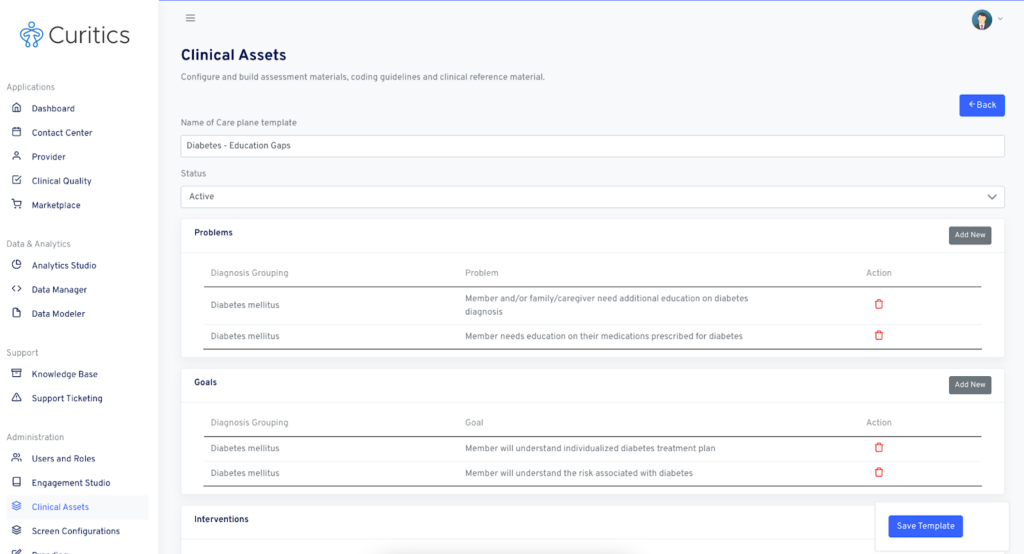To access Care Plan Templates, navigate to the “Clinical Assets” from below Administration in the dashboard side panel. Then choose the “Care Plan Templates” tab.
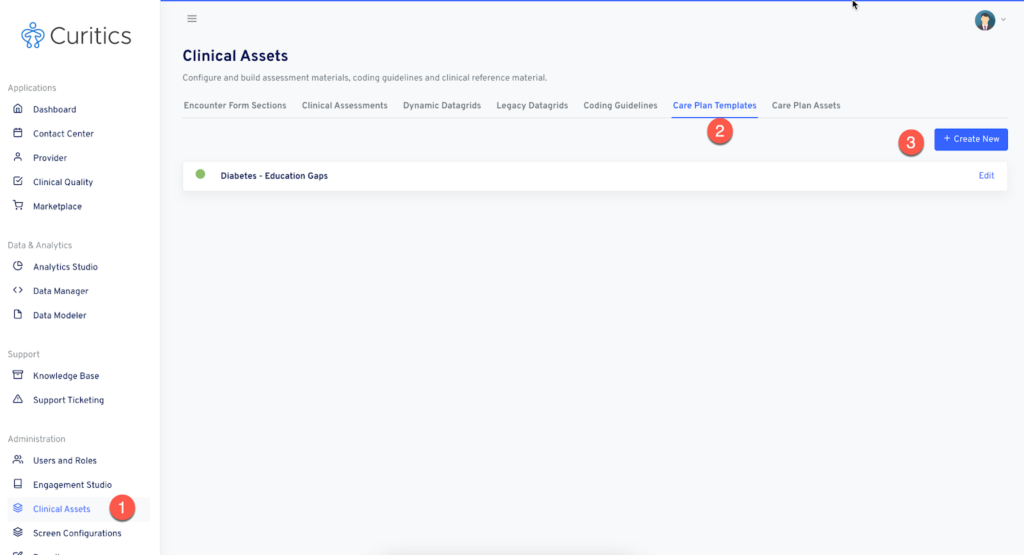
Building a Care Plan Template
- To create a new care plan template, navigate to the “Care Plan Templates” tab and select “New Care Plan Template”.
- Provide a name for the template. This is a required field.
- You can now associate any number of problems, goals, interventions, and barriers to this care plan.
- Click the “Save Template” button to save your new care plan template