In order for users to have access to the Curitics Data Manager module, access must first be configured.
Access can be configured by accessing the Users and Roles interface from below Administration in the dashboard side panel.
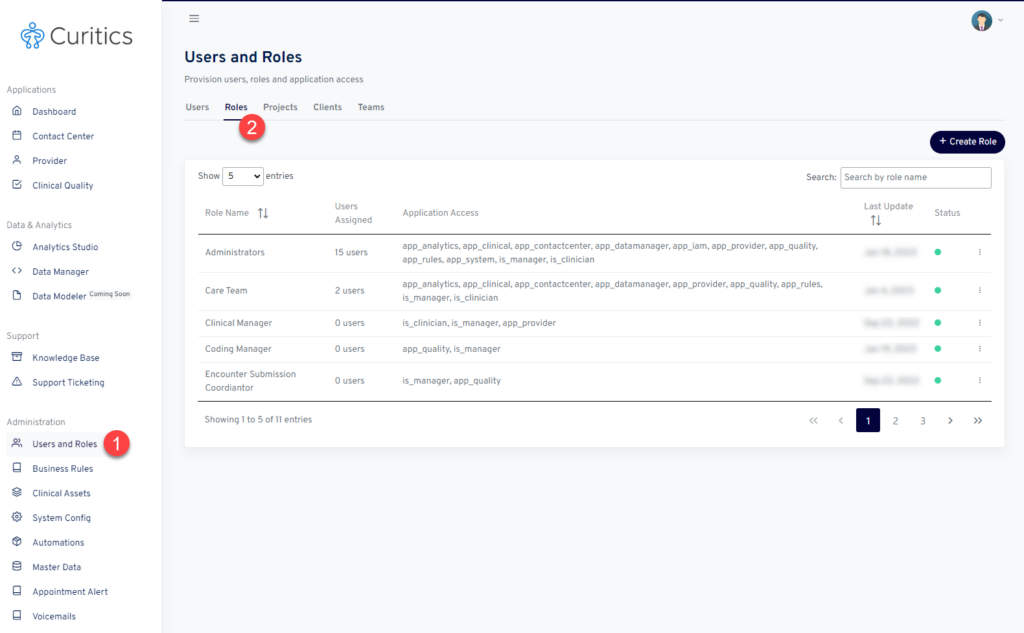
If you already have a role that you would like to assign the app_datamanager permission to, click on the name of the role to edit it. If not, click on the “Create Role” button to create a new role. Assign the app_datamanager permission to the role.
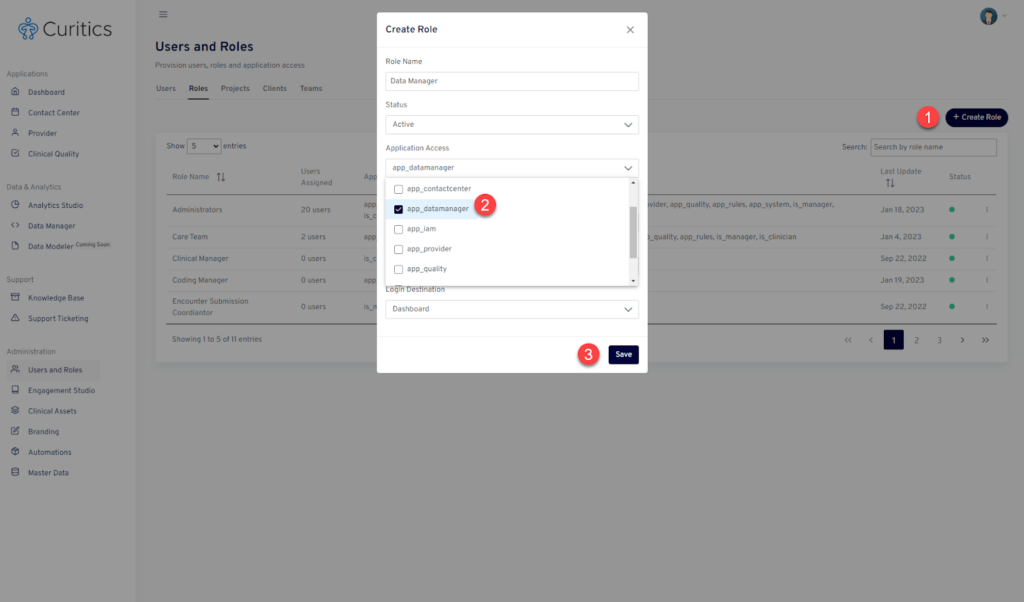
Navigate to the “Users” tab next, find the user you want to give access to, and click the “Edit” button below the actions sub panel. Then, in the “Role” section, select the role you just created or edited and click the “Save” button.