The role of SFTP (Secure File Transfer Protocol) servers in healthcare data exchange is to provide a secure and reliable method for transferring sensitive healthcare information between various parties, such as hospitals, clinics, insurance providers, and other stakeholders. SFTP servers use encryption and authentication mechanisms to protect data during transmission, ensuring the privacy, integrity, and security of sensitive healthcare information while complying with regulatory standards, such as HIPAA.
Curitics make it easy to establish SFTP servers directly within the Data Manager Module by accessing “SFTP Servers” within the top navigation. The host URL for all servers is available within the description.
Creating a New SFTP Server
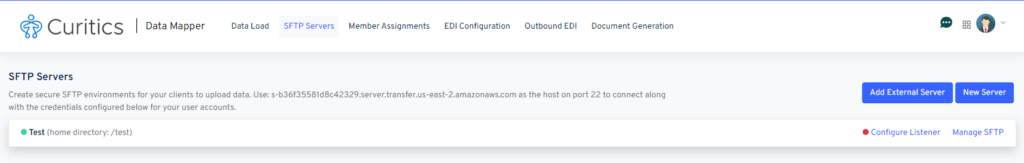
Users can create new SFTP servers by clicking the “New Server” button within the interface. Within the server configuration wizard, the user is prompted to:
- Choose a name for the SFTP server
- Indicate status (active is default for new servers)
- Indicate a home directory for uploaded files
Clicking the “Create Server” button will establish the new SFTP server.
Managing SFTP Servers and Adding User Accounts
Established SFTP servers can be managed by choosing the “Manage SFTP” option available for each server. Clicking this option enables the user to modify the name of the server or make it inactive.
Users create one or more user accounts by clicking the “Add New” button within the SFTP User Accounts section. Users are prompted to specify a username and password for the account. Additionally if a user account needs to be terminated for any reason, the account can be removed by clicking the trash can icon within this view.
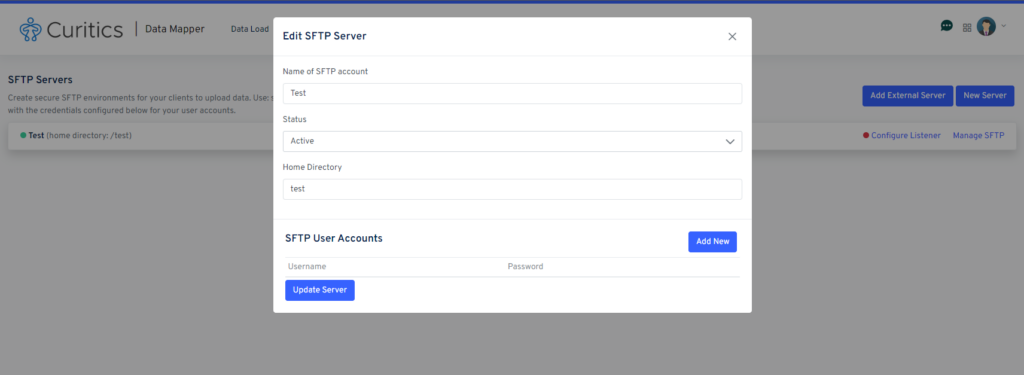
Creating SFTP Listeners
SFTP listeners can be configured to alert specific users in your organization when new files and data have been added to a particular SFTP server. To configure a listener, click the “Configure Listener” option for the desired SFTP and enter the email addresses of the relevant parties to receive notification.
Currently listeners are supported on Curitics managed SFTP environments only.