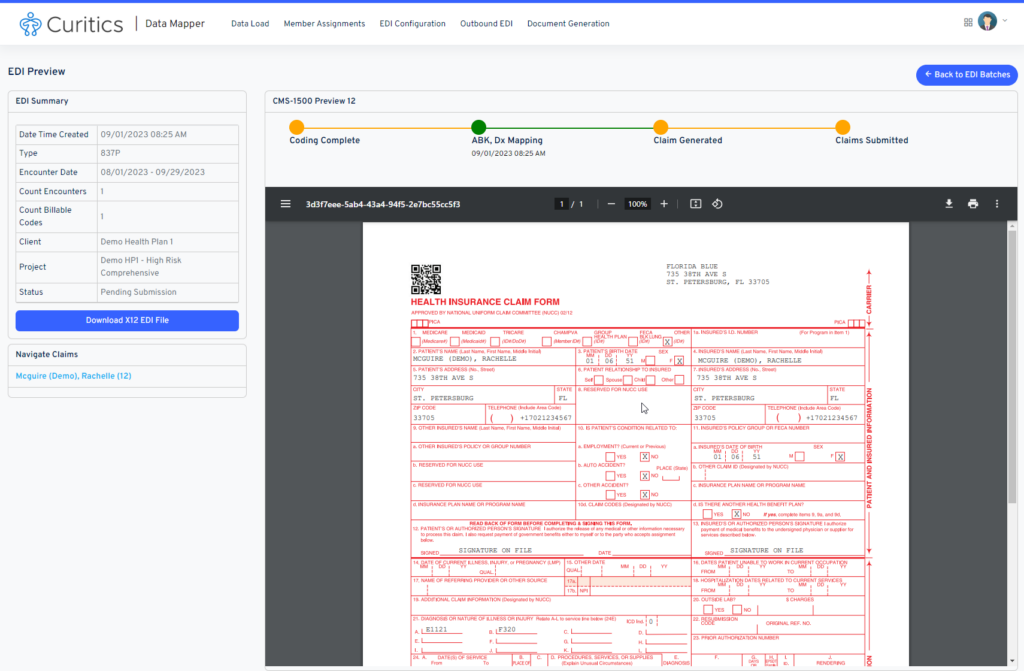Often users wish to review the claims included in an Outbound EDI batch, particularly where claims are considered. This functionality is available in Curitics by utilizing the dropdown context menu adjacent to each batch and by selecting “Preview”.
Choosing Preview will enable the user to open a new interface where they can see each unique claim contained within the EDI 837 as a CMS-1500 form.
The interface is divided into 3 modules
- A table whereby the user can view high level demographics related to the batch. Specifically:
- Date Time Created
- Type
- Encounter Date Range
- Count of Encounters
- Count of Billable Codes
- Client
- Project
- Status
- An interface whereby the user can navigate the unique encounters included in the batch. This will display the first and last name of the patient associated with the encounter along with the encounter ID
- A preview panel where the user can view:
- Timestamps where the coding complete, coder mapping, claims generated and submission occurred
- A full PDF form of the claim as a CMS-1500 form