Curitics is developing a capability, currently in Beta, to facilitate remote patient monitoring using SMS text message. The system aims to improve medication adherence, track progress on individual care plan goals, and capture vitals, reducing the need for frequent in-person visits and improving patient outcomes.
Users can access the capabilities through the “Engagement” tab within the longitudinal patient record.
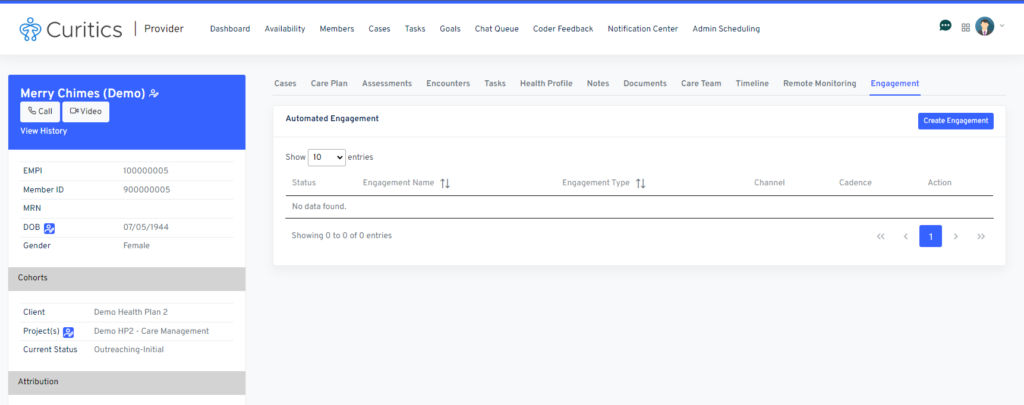
Users can create new engagements at the member level by choosing the “Create Engagement” option in the upper right. Three methods of engagement are currently available:
Medication Adherence
Configure automated medication adherence reminders and capture when members task their medications.
Care Planning
Automate follow-up for specific care plan goals, use member response to drive progress completion.
RPM Data Capture
Request biometrics from the member at regular intervals and track responses.
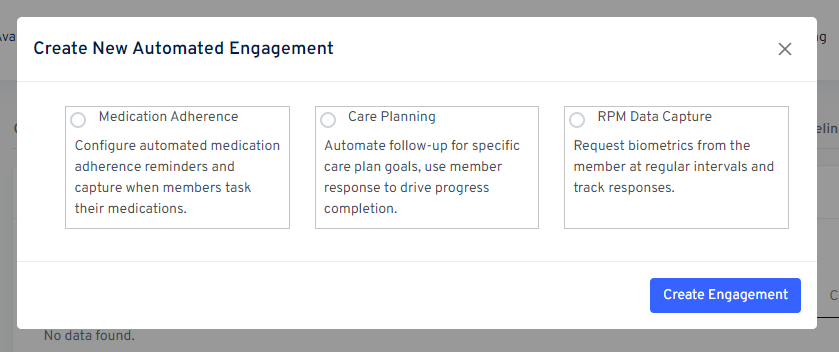
Medication Adherence
Medication adherence reminders allow users to track if patients are taking medications regularly using text message.
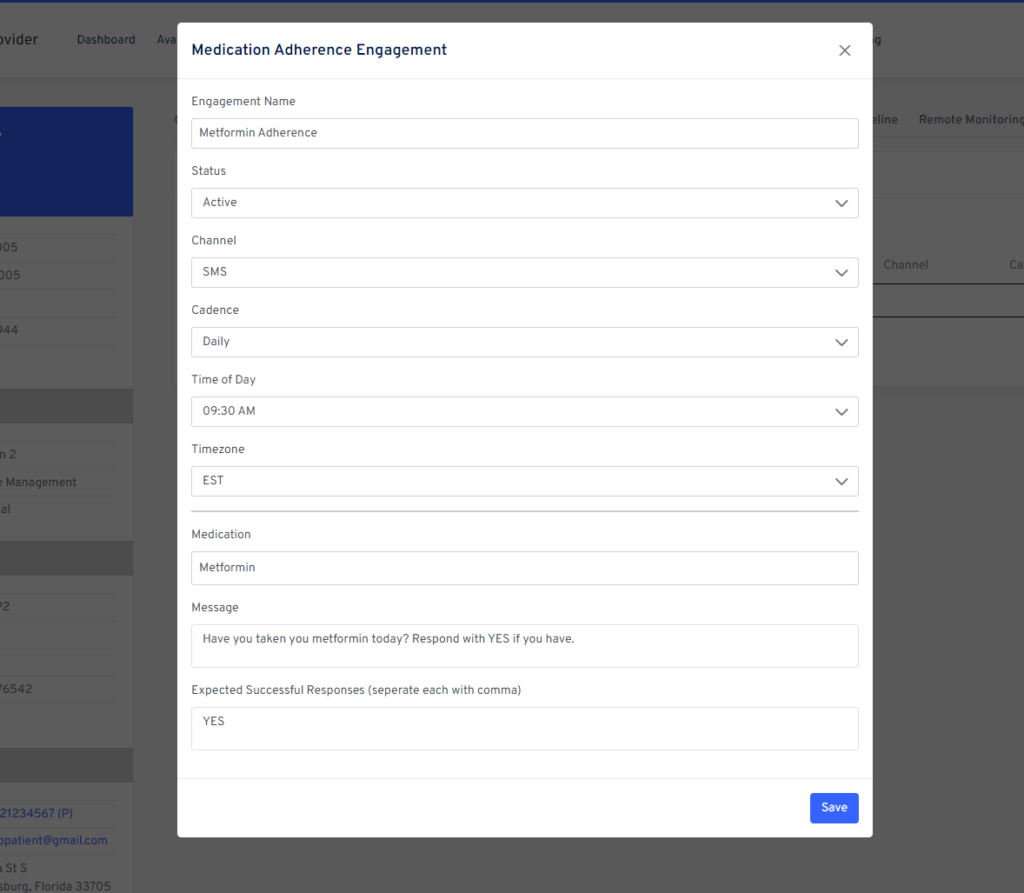
Required Inputs:
- Engagement Name: Specify a memorable name for the engagement type
- Status: Active or Disabled
- Channel: SMS
- Cadence: Choose to send to the message daily, weekly or monthly
- Time of Day: Choose the time of day to deliver the message
- Timezone: Choose the timezone
- Medication: Look-up the medication from the roster
- Message: The message sent to the patient
- Expected Successful Response: The expected response from the member which the system will use to indicate that they took the medication
Once the engagement has been added a new panel will appear within the Engagement interface for campaign.
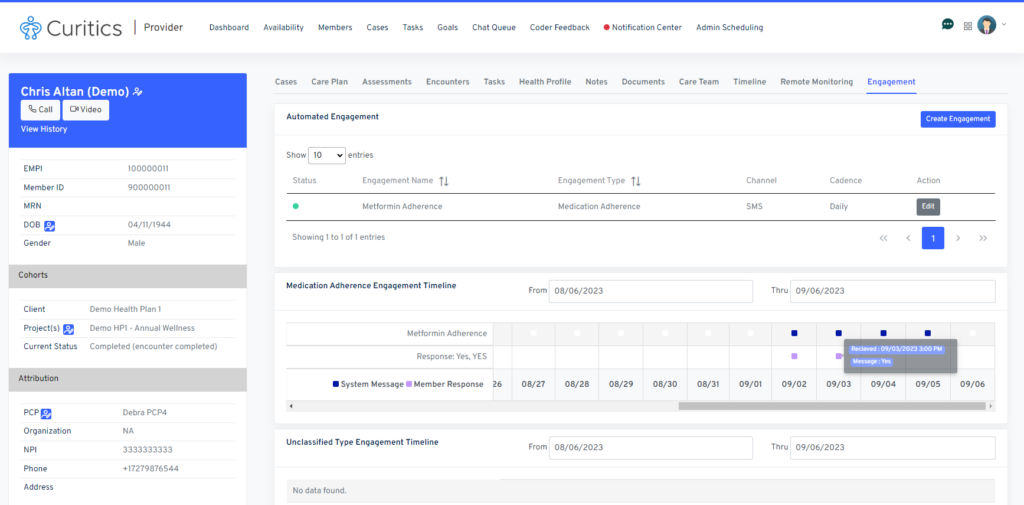
As engagements messages are sent by the system and patients respond to message the interface populates to showcase the days in which the member has responded with the successful keyword. Messages sent by the system are indicated by dark blue boxes appearing for a specific day within the view, while member responses are indicated by a light purple box.
Care Plan Goal Follow-Up
Care plan goal follow-ups enable users to follow-up with goals within the care plan in an automated and ongoing manner.
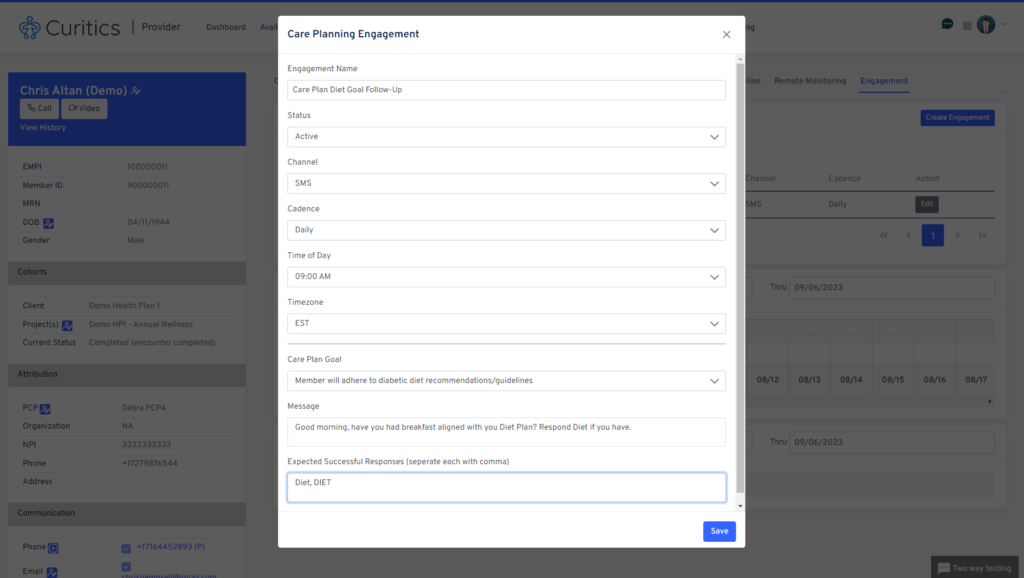
- Engagement Name: Specify a memorable name for the engagement type
- Status: Active or Disabled
- Channel: SMS
- Cadence: Choose to send to the message daily, weekly or monthly
- Time of Day: Choose the time of day to deliver the message
- Timezone: Choose the timezone
- Care Plan Goal: The related care plan goal
- Message: The message sent to the patient
- Expected Successful Response: The expected response from the member which the system will use to indicate adherence to the care plan goal
RPM Data Capture
RPM data capture enables users to capture biometrics using automated engagement campaigns.
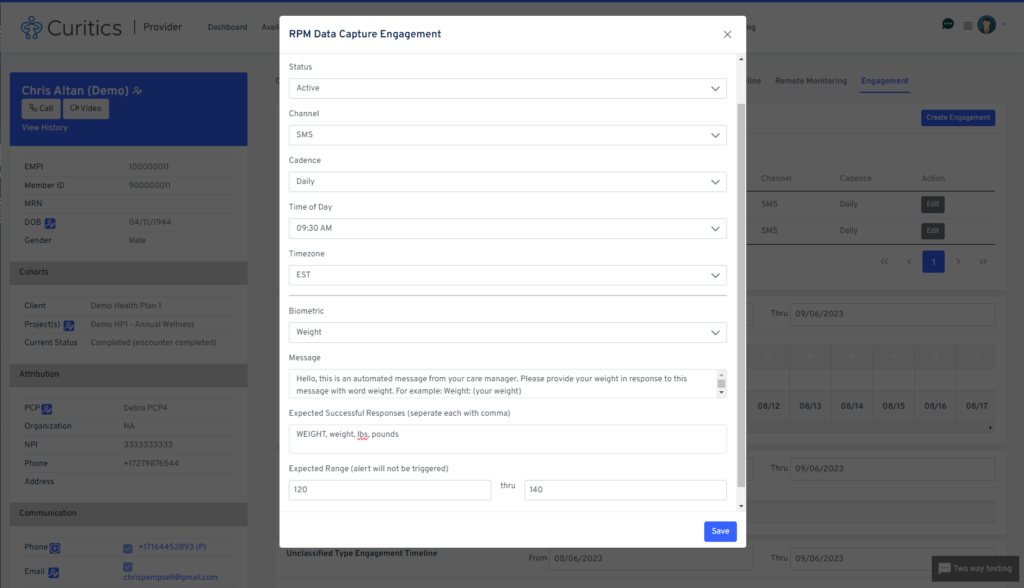
- Engagement Name: Specify a memorable name for the engagement type
- Status: Active or Disabled
- Channel: SMS
- Cadence: Choose to send to the message daily, weekly or monthly
- Time of Day: Choose the time of day to deliver the message
- Timezone: Choose the timezone
- Biometric: The desired biometric to capture
- Message: The message sent to the patient
- Expected Successful Response: The expected response from the member which the system will use match the biometric to the member. For RPM data capture, the system will use any message after this keyword as the response.
- Expected Range: An expected minimum and maximum value for the biometric. If the received response is outside of this range, the system will display an alert message within the interface
Messages Sent Not in Alignment with Configured Successful Responses
If messages are received which are not in alignment with configured successful keywords, users may use the unclassified section to associate an unclassified response to a particular engagement.
Timing
It may take up to 30 minutes for messages sent by a member to be reflected in the Automated Engagement dashboard.