Curitics Contact Center can be used to make and receive calls and text messages from one or more phone numbers associated with your projects. Phone numbers can be purchased and configured by your Curitics support team. To update your project phone number assignments access the Users and Roles interface interface from below Administration in the dashboard side panel.
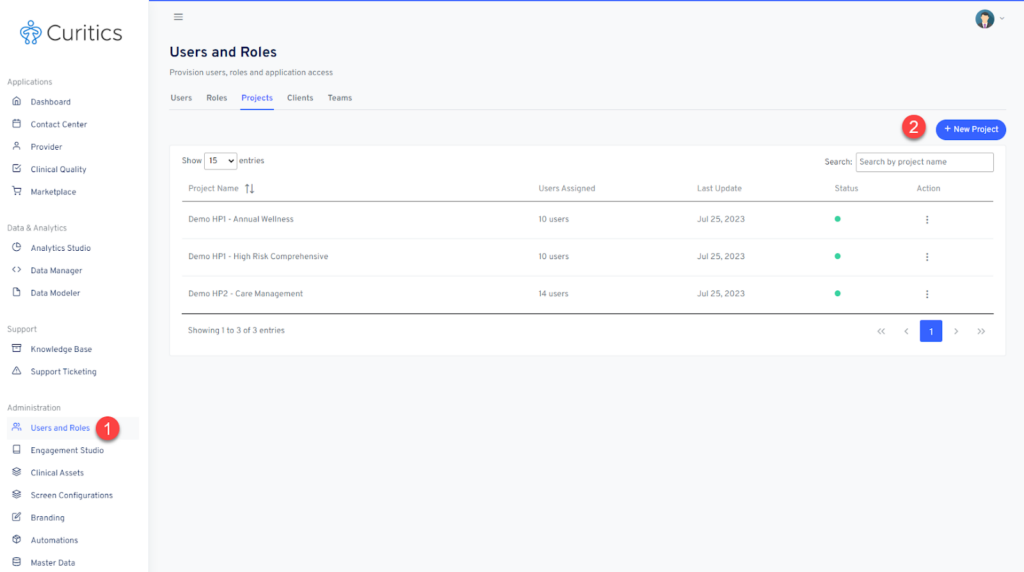
If you already have a project that you would like to assign the phone number to, click on the name of the project to edit it. If not, click on the “New Project” button to create a new project. Enter the desired phone number in the “Twilio Connect Phone Number” field. Ensure the full phone number is entered including country code (+1 for United States).
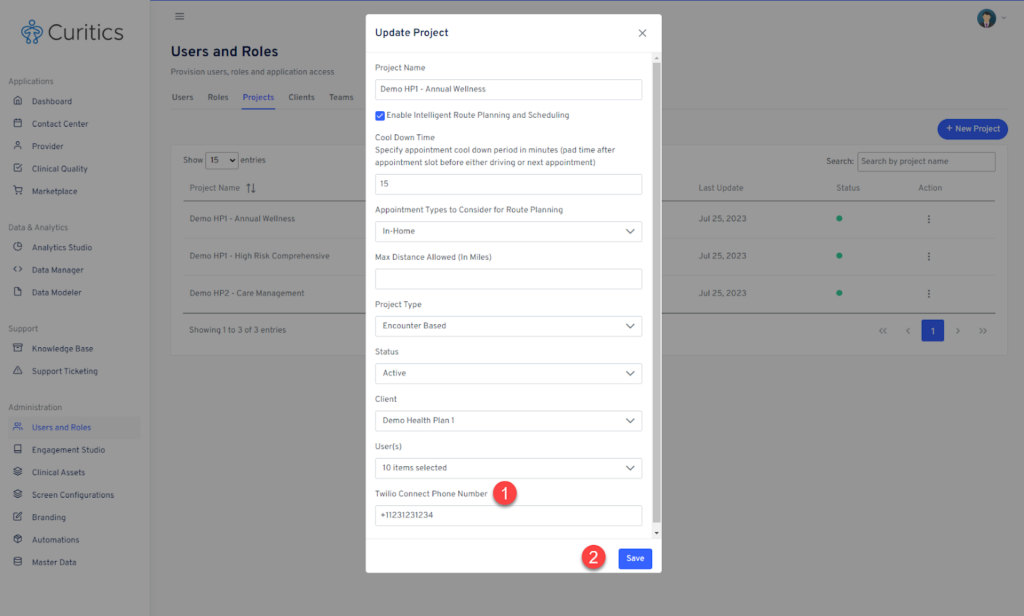
If route planning is desired in a scheduling workflow, it can also be configured within this interface by enabling intelligent route planning for the project.