Call scripting is a powerful tool that can help your agents provide consistent, high-quality service to members. With call scripting, your agents have access to a structured framework for their conversations, ensuring that they cover all the necessary points and can handle objections effectively. This can help increase customer satisfaction and loyalty, while also improving agent performance and efficiency.
Curitics provides the capability to set up any number of call scripts. Call scripts can be configured by accessing the Engagement Studio interface from below Administration in the dashboard side panel. Existing call scripts can be edited and modified by clicking the “Edit” link next to each script. To create a new script click the button “New Script”.
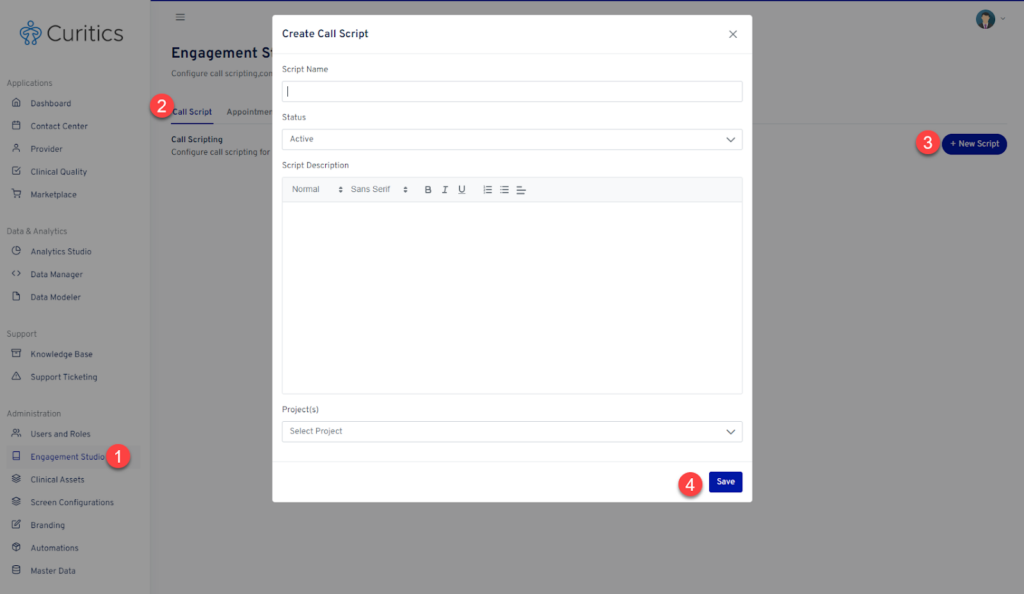
Call scripts can be configured to display under one or more projects. When navigating to the scheduling record for a member in the Contact Center, the project(s) associated with the member will trigger which call scripts are ultimately displayed.