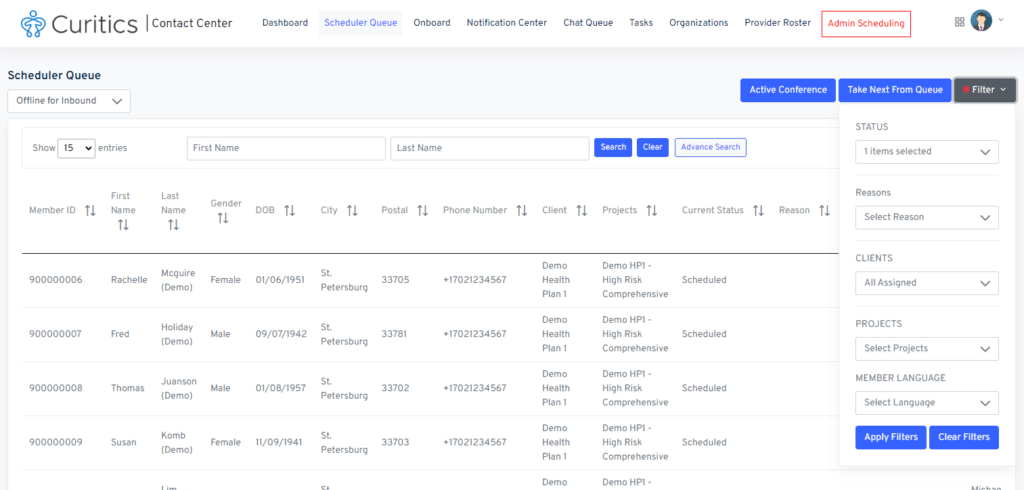Scheduler Queue
Prioritizing specific cohorts of member populations for outreach is an effective strategy for healthcare organizations looking to improve member engagement and outcomes. By focusing on specific groups of members, such as those with chronic conditions or those who have missed appointments, providers can ensure that they receive the care and attention they need, which can lead to better health outcomes and member satisfaction.
The scheduler queue in the Contact Center module facilitates outreach aimed at condition education, booking appointments and more. The interface is highly flexible, searchable and filterable.
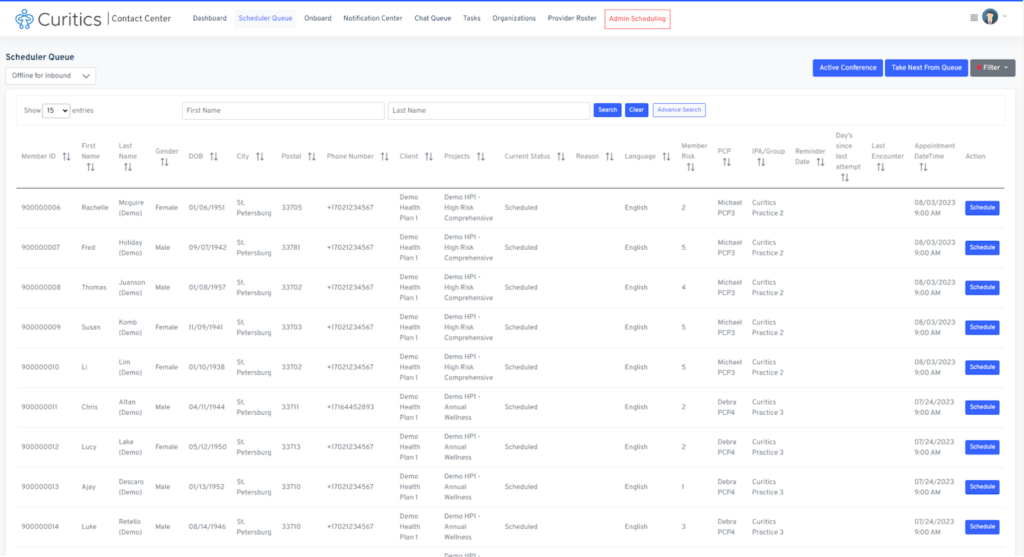
Search Capabilities
Users within the scheduler queue can easily search by member first and last name at the top of the interface. If additional search parameters are required, the following options are available by clicking “Advanced Search”:
- EMPI
- First Name
- Last Name
- Phone Number
- Affiliated PCP
- Last Contact Attempt (in days)
- Date of Birth
- Member ID
- City
- Zip Code
- IPA/Group
Filter Capabilities
In addition to searching, users can also filter records. The following filter options are available by clicking the “Filter” dropdown in the upper right of the scheduler queue interface:
- Current Scheduling Status(s)
- Reason(s) (scheduling reason dispositions)
- Client(s)
- Project(s)
- Member Language
A red indicator is present in the interface when filters have been applied to a result view.